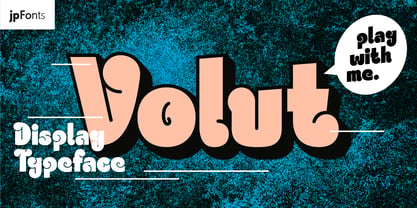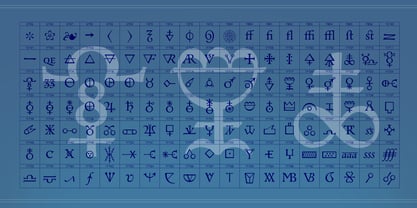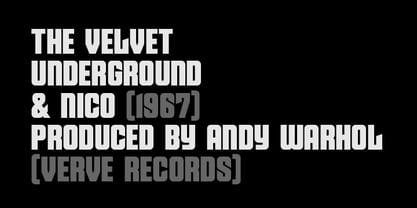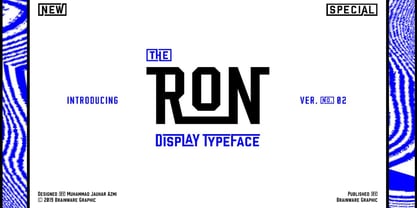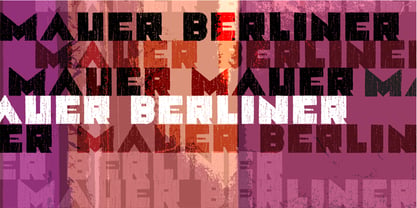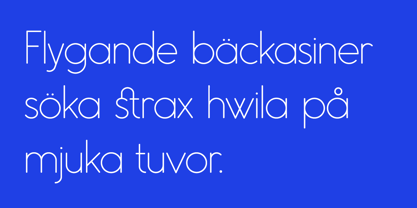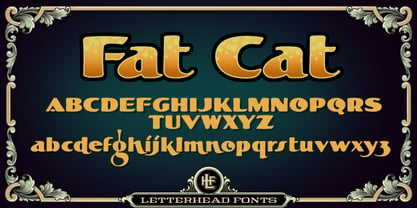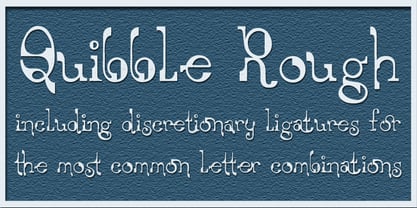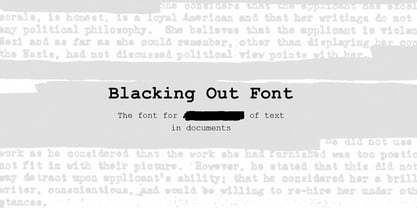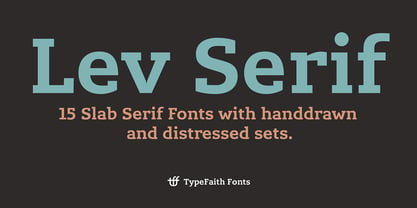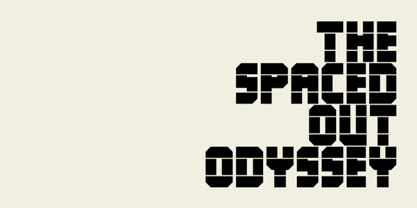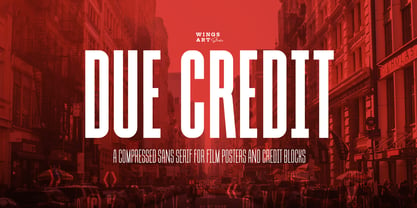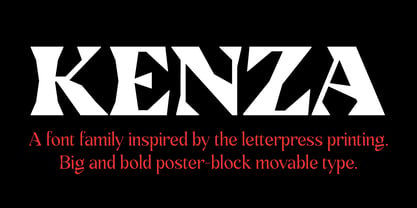10,000 search results
(0.021 seconds)
- Loftie by Gerald Gallo,
$20.00 - Noteworthy by Gerald Gallo,
$20.00 - Volut by jpFonts,
$19.95 - Andron 1 Alchemical by SIAS,
$99.00 - Space Gimboid - Unknown license
- Phervasans by Emboss,
$12.95 - Lankie by Gerald Gallo,
$20.00 - Environ by MADType,
$- - Brilliante by Gerald Gallo,
$20.00 - Greyspark by Rillatype,
$12.00 - Velvet by Reserves,
$39.99 - Utica JNL by Jeff Levine,
$29.00 - Sport Shaded JNL by Jeff Levine,
$29.00 - Briskly Cabrales by Crumphand,
$19.00 - Branding Iron by Monotype,
$40.99 - TDF Arena by TypeDrift,
$15.00 - Sylar Stencil - Unknown license
- Valiante by Gerald Gallo,
$20.00 - Ron by Brainware Graphic,
$12.00 - Rotunde by Gerald Gallo,
$20.00 - Aldo - Unknown license
- Ribbonshoe by Curvature Creations,
$10.00 - Mauer by Klaudia Krynicka,
$19.00 - Illumini by The Infamous Foundry,
$39.00 - Bevelle by Gerald Gallo,
$20.00 - LHF Fat Cat by Letterhead Fonts,
$35.00 - SK Quadratica by Shriftovik,
$32.00 - Thick Goth by Aah Yes,
$9.00 - Quibble Rough by Scrowleyfonts,
$20.00 - FE Blacking Out by Egor Stremousov,
$50.00 - Clocko by upirTYPO,
$7.00 - Lev Serif by TypeFaith Fonts,
$15.00 - P22 Gothic Gothic by IHOF,
$24.95 - QueueBrick by The Northern Block,
$16.70 - Sensuous by Gerald Gallo,
$20.00 - Basic Pixel by Mandarin,
$12.00 - Due Credit by Wing's Art Studio,
$6.00 - Fleurons Initials by Wiescher Design,
$39.50 - Kenza by Alex Camacho Studio,
$20.00 - Trainbridge by Curvature Creations,
$10.00